Using Azure Virtual WAN to connect to Azure VMware Solution
Mar. 28, 2022How do I connect my on-premises environment to AVS in a quick and simple way?
There are a few patterns available for connecting Azure VMware Solution to your on-premises network. There is specific guidance for PRODUCTION deployments here here. The option we are talking about here is for a different use case.
Specific use case: A PoC (Proof of Concept) type environment or smaller environments for testing with a plan to grow after the fact.
Azure Virtual WAN is one of the easy ways to get this accomplished. Below, we are going to work through an example.
What are we going to deploy?
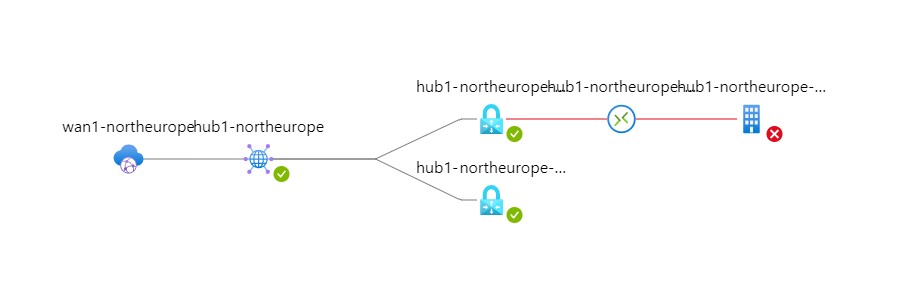
We are going to use Azure Virtual WAN to allow for a connection from on-premises to Azure VMware Solution.
I have this as modular as possible with booleans in Bicep to make this is as customizable as possible for you.
A VPN Gateway will be deployed.
@description('Specifies whether or not to deploy the site to site connection.')
param deployS2SConnection bool = true
An ExpressRoute Gateway will be deployed.
@description('Specifies whether or not to deploy ExR connection.')
param deployExRConnection bool = true
💪 Bicep code can be found here.
What to expect when deploying?
- You will get an ExpressRoute gateway. I set this as a “true” boolean value to cater for this.
- The deployment will happen over 2 resource groups - if deploying the “vnetconnection” option.

- It will look like nothing is happening in the Virtual WAN resource group. Show hidden items here.

- The deployment, if choosing anything Gateway related (VPN Gateway or ExpressRoute gateway) will take some time - up to 35 minutes.

- The deployment will deploy a VPN Gateway (on-premises to Azure)
- The deployment will deploy a ExR Gateway (Azure to AVS)
This deployment is based upon this Configure a site-to-site VPN in vWAN for Azure VMware Solution. Whilst I like this article, it is not 100% complete. For the Azure VMware Solution (AVS) to work fully, an ExpressRoute Gateway for Azure Virtual WAN is needed. I prefer an IaC approach as the Azure Portal UI can change and I like repeatable processes.
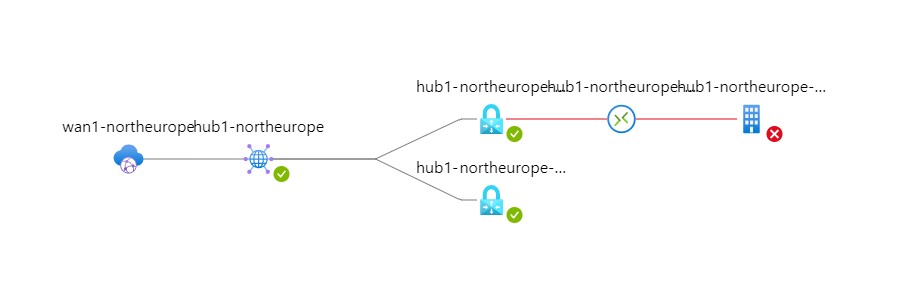
This solution then allow you connect your on-premises environment to connect to Azure VMware Solution. This is probably one of the easiest ways to connect to Azure VMware Solution
Azure Virtual WAN can be further extended to ALSO include Point-to-Site connections - This is a good starting point for building the certificates (self-signed) for the Point-To-Site connections, if you choose to deploy this.
DISCLAIMER: These files are NOT production ready, they used to explain concepts and better prepare you for production.